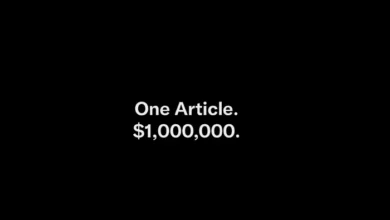You may have noted these already, as LinkedIn has been rolling them out over the last few weeks, but the professional social network is making a new push on video content, via in-feed carousels of video clips.

As you can see in this example, LinkedIn’s new video carousels provide you with an expansive, side-scrolling display of video clips.
The videos shown are algorithmically matched to you, based on your in-app activity and noted profile details, and tapping into any of the displayed clips then takes you through to LinkedIn’s TikTok-like full-screen video feed, presented in vertical format. LinkedIn launched this new feed back in March, as part of its effort to lean into evolving content trends.
It’s a good way for LinkedIn to promote its expanding library of user-generated video content, and boost its appeal to younger audiences, in particular, who are more aligned with video updates.
Indeed, just last month, LinkedIn reported that 1.5 million pieces of content are now being uploaded to the app every minute, with video being its fastest-growing content type. LinkedIn also reported that video uploads are up 34% year-over-year, underlining this element.
Personally, I think that LinkedIn would be better off adding a dedicated video feed, which prioritizes live-streams, in order to showcase live events and industry updates in the app.
I’m not sure that TikTok-style, short-form videos really work in the LinkedIn format, because like Stories (which LinkedIn also tried out), this more snackable content style isn’t really conducive to the kind of engagement that professionals are seeking in the app.
But at the same time, video engagement is rising, and more users are uploading more video clips. So LinkedIn should look to capitalize on it where it can, and non-intrusive carousels, displayed in-stream, are a fairly safe experiment on this front.
I just don’t think they’re going to drive a heap more video engagement, but we’ll see.